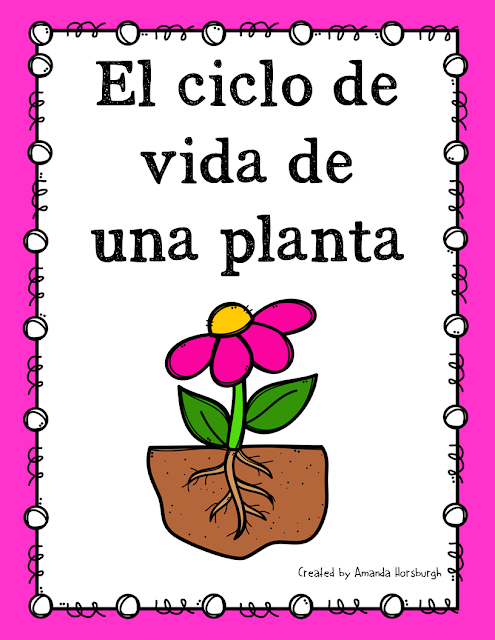Well, I've been making TpT products for a few months now, so I though it was time to post a little bit about what I've learned. Now there are many, many, many, sellers out there, but I remember being so frustrated because at first I couldn't even figure out which computer software package was being used to make anything! Really... I was at the point where I just wanted someone to tell me if they created files in Word, PowerPoint, or some other program. So here is my quick advice to get yourself up and running:
1. I use PowerPoint to set everything up. You'll need to get used to using the DESIGN tab, to set up your custom slide size - I usually go for 8.5 x 11 (just the same size as most classroom printers can handle).
2. Get on TpT and find some cute clipart - I am a big fan of Krista Wallden (see her logo at the side of this blog). She has so much great stuff, and even a number of free clipart files, which you can use to get yourself started and practice. So go ahead and download some, create yourself a clipart folder and go to town practicing importing it into your PowerPoint file. There are probably lots of videos out there on how to import clipart, so I won't go into too much detail about that here.
3. Find some fun fonts - they can really liven up your product! Some are more expensive than others... but I generally only use around 3 or 4 different fonts per product, so you don't have to go mad! Some sellers will offer a whole set for a fixed amount, others will charge you by the font up to a certain number. Do some shopping around and see what works for you! I have used Hello Fonts & Pond Fonts, which I love and more recently KG Fonts (this last one is a by-the-font price at first, but you can use the fonts for free for personal use, so you can play around with them, and only have to pay for a license for each font you use if you end up putting a product out for sale, it also includes foreign language accents etc., so it has been a happy addition to my collection). Pick at least one great title font, and a couple of others for your main text.
4. Learn about flattening images. It's what you have to do if you want to keep all that clipart safe from being taken out of your files and used elsewhere... and it's in the terms and conditions of buying the clipart - it's important, so Google it, and learn about it!
5. Find your way around .pdf files. I use Adobe PDFs to upload onto TpT, so I save my finished PowerPoint file first and then save it into a password protected .pdf to upload onto the TpT site. You'll need to make a preview too, so your buyers can see all the goodies you have included before they buy! There are lots of versions of previews - I usually save all my pages into .png format and then include images of most pages in the preview, so buyers really have a good idea of what they're paying for. There's nothing worse than buying a product and being disappointed in the content when you download it!
6. Which kind of seller should you be? I went with basic at first - it only lasted a week or two, until I realized that my products were actually selling, and I would make enough for it to be more than worth my while upgrading to Premium seller status with lower commission.
7. Relax, breathe, and give yourself a break! There is a lot to learn when you are just getting started, but if I can do this, then you can too! There is a huge amount of advice out there, which is a great help. Use videos on youtube, Google questions you have, and use the seller forums on TpT! You'll make it in the end!
Did you find any of this useful? I'd love to hear about it if you did! Other questions? Please ask! Happy creating! Amanda